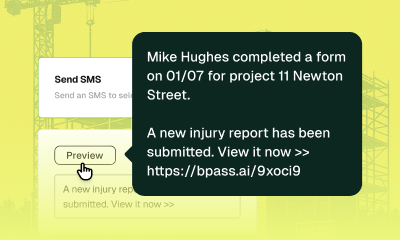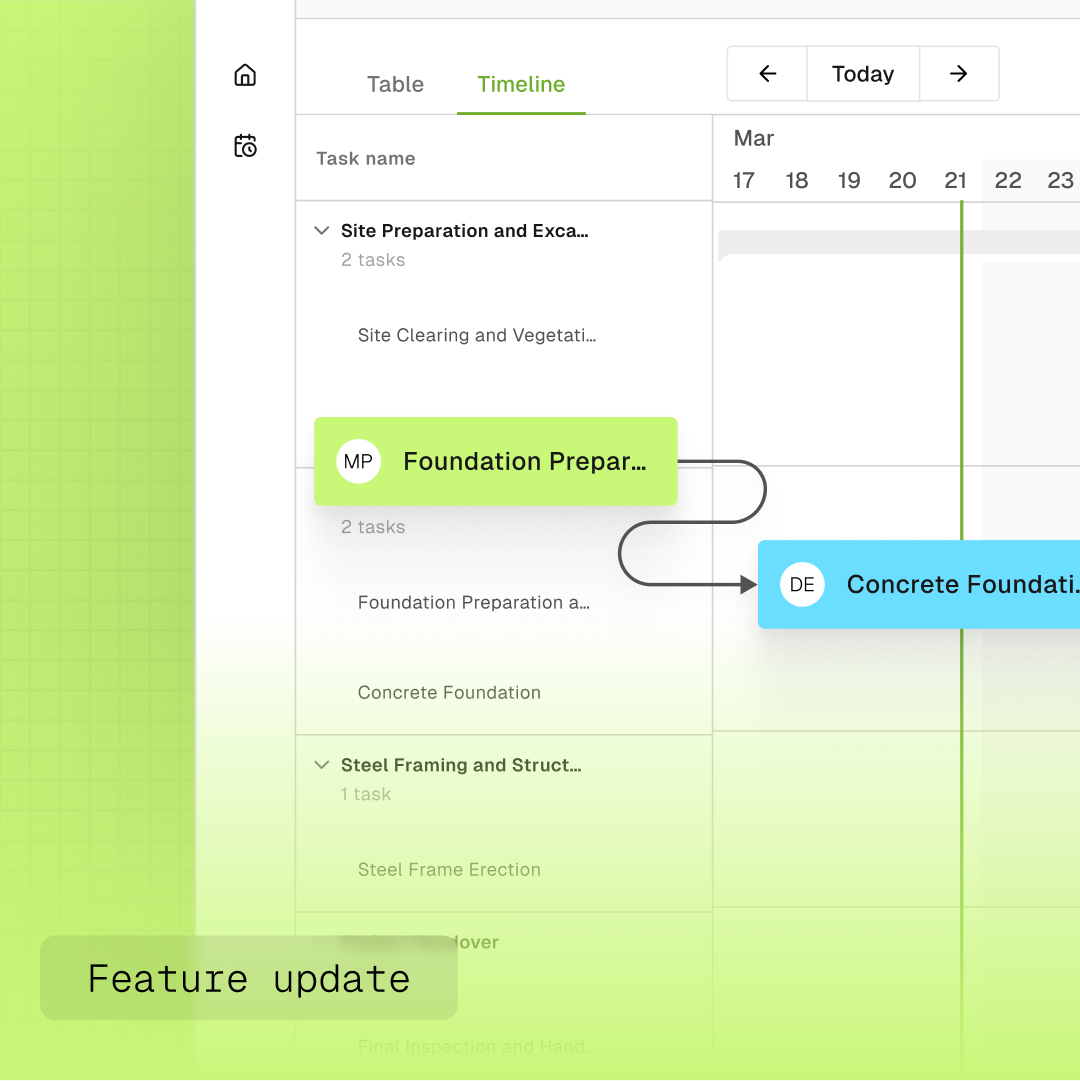Feature Drop: Customisable Dashboards
Tracking project metrics and safety measures is crucial, discover how you can use customisable dashboards to get all the info you need.
Track metrics in one place
Tracking project metrics and safety measures is crucial, discover how you can use customisable dashboards to get all the info you need.
The Game Changer in Construction Reporting: Introducing Customisable Dashboards
If you're in the construction industry, you know that tracking project metrics and safety measures is crucial. Maybe you've been using PowerBI, or some other tool, to keep track. But let's face it—wouldn't you like something tailored just for your needs? Enter our brand-new Customisable Dashboards feature, the ideal PowerBI alternative for streamlined, effective reporting in construction.
A Quick Overview of Customisable Dashboards
Our recently launched feature, Customisable Dashboards, is available to all pro customers. It offers an intuitive way to track important statistics like the total completed checklist, average scores, and outstanding action items—all in real-time. Not only is the interface easy-to-use, but it's also incredibly flexible. You can:
- Add or edit reports on-the-fly
- Create multiple dashboards for different roles, such as safety managers and site managers
- Filter by date or project for granular analysis
Drag and Drop Simplicity
Gone are the days when you needed a degree in computer science to customise your dashboards. With our drag-and-drop interface, rearranging your data visualisations is a piece of cake. Resizing and positioning are quick, and your changes are instantly saved.
Flexible Filtering for Focused Insight
Want to check your team's performance last month? Or maybe you want to isolate the data for the Newton Street project? Easy. With our flexible filters, you can narrow down to the exact set of data you want to see, at the click of a button.
Collaboration Made Easy
The Customisable Dashboards can be shared across the team. That means safety managers, site managers, and even you can see what’s essential. No more time wasted in lengthy email chains to share critical information. Just choose who sees what, and you're good to go.
Personalise Your Navigation
Have favorite dashboards? You can 'star' them to make them appear prominently in your navigation bar. It's one more way we're putting you in control.
Join Us Now
This feature is now in beta, and we are eager to hear your feedback. If you're on the pro plan, you can enable this feature today and start enjoying a more efficient way of reporting. It's time to make your data work for you.
Ready to ditch PowerBI and upgrade your construction reporting? Try our Customisable Dashboards today!
More news you’ll care about
Don’t stop there, the BuildPass blog is filled with interesting insights and innovations that’ll help you and your construction business stay ahead of the pack.
Subscribe to our monthly newsletter and receive BuildPass news and industry insights you won’t want to miss.
By clicking Sign Up you're confirming that you agree with our Terms and Conditions.

.jpg)






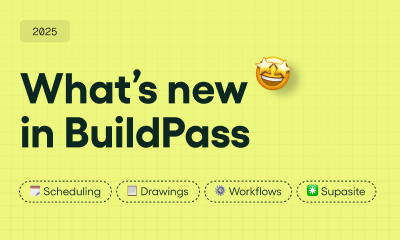
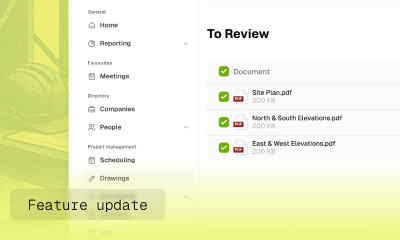
.png)