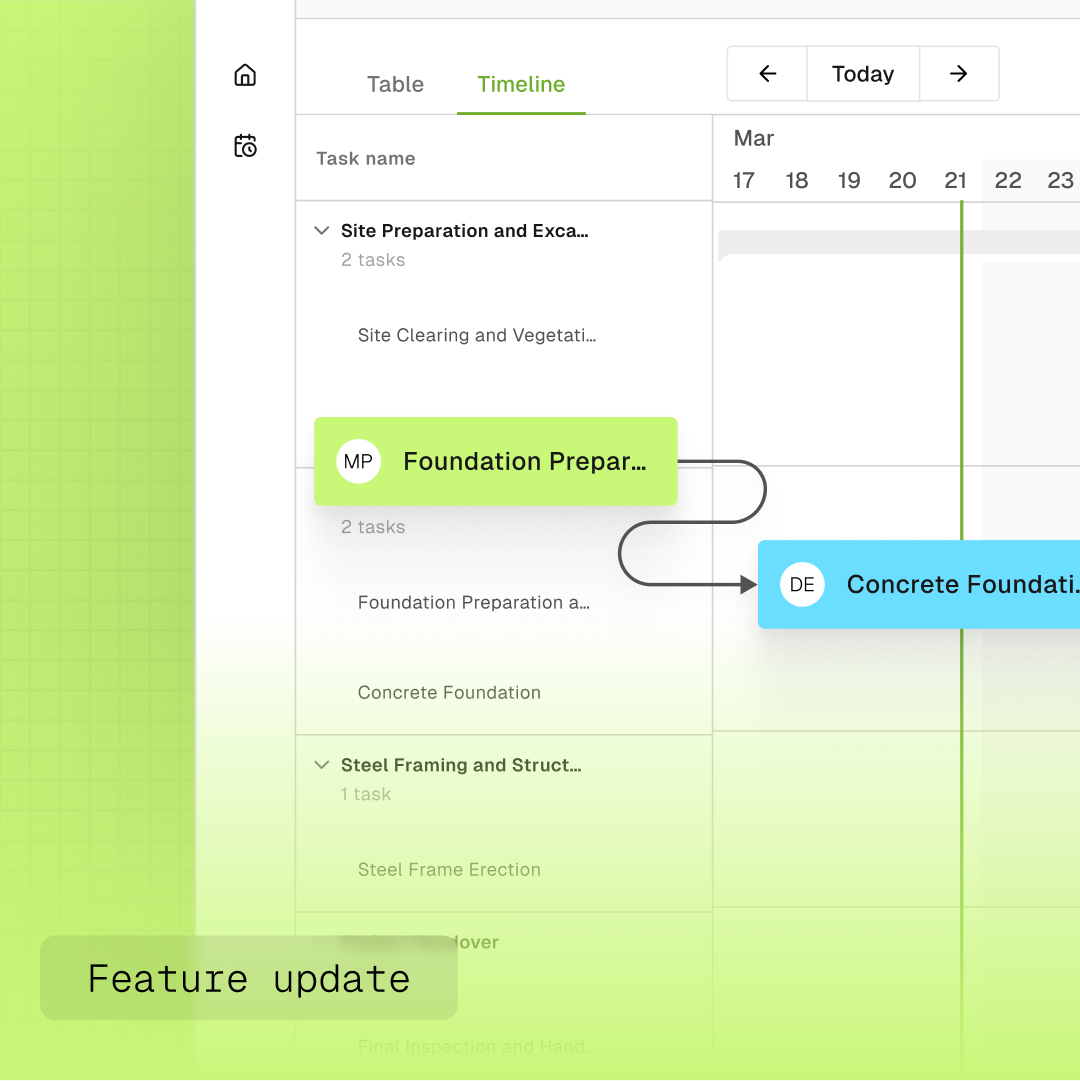Feature Update: Repeatable Fields in Checklists
Repeatable fields help you customise checklists with more efficiency than ever before.
Elevate Your Construction Checklists with Repeatable Fields
Unlock Efficiency: Introducing Repeatable Fields for Seamless Data Collection in Checklists
Do you find yourself spending unnecessary time creating multiple rows or columns in checklists? Whether it's gathering multiple signatures or handling repeating questions, our new feature, "Repeatable Fields in Checklists," could be the game-changer you've been waiting for.
Why Use Repeatable Fields?
This feature allows for questions or even entire groups of questions to be made "repeatable." Imagine not having to duplicate every row for identical signatures. Instead, you can add an option for a question to be repeatable, drastically simplifying data collection.
Versatile and Easy-to-Use
Here's how it works:
- Question Level: Make individual questions repeatable.
- Group Level: Apply the feature to a group of questions.
Once set, the checklist, when in use, will allow for fields to be repeated easily. It’s as simple as clicking to replicate a field or group of fields.
Perfect for Table Formatting
This feature is particularly beneficial when your checklist involves table formats. Rather than setting up numerous identical rows manually, just set up one row and make it repeatable. Then fill out as many rows as needed, all with the same format.
Get Started Today!
Currently available for all users, this feature is set to simplify and streamline your checklist creation process. Give it a try and let us know how it has improved your workflow!
More news you’ll care about
Don’t stop there, the BuildPass blog is filled with interesting insights and innovations that’ll help you and your construction business stay ahead of the pack.
Subscribe to our monthly newsletter and receive BuildPass news and industry insights you won’t want to miss.
By clicking Sign Up you're confirming that you agree with our Terms and Conditions.

.jpg)






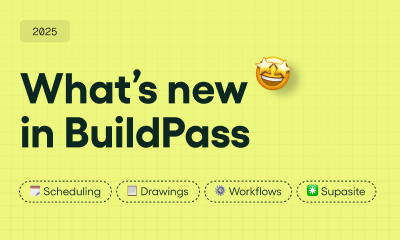
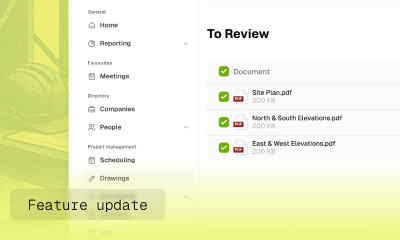
.png)